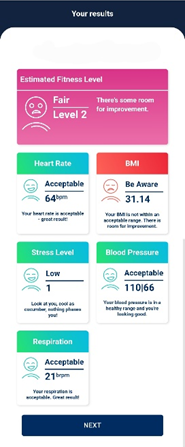With LifeReturns®, there is a compulsory annual reassessment for insured lives to keep on earning their best possible discounts. The following steps will guide you through the compulsory reassessment process.
What you need
You’ll need:
- A smartphone
- Your valid ID or passport (not drivers' license)
- A well-lit environment
For the optional fitness assessment, you also need:
- Comfortable clothes and shoes
- A step (around 30cm high)
Verification
Liveness check
The first step of verifying a client’s identity is through a liveness check. Here, the client will be required to look into the camera and move backwards and forwards. This will capture a picture that confirms they are alive.
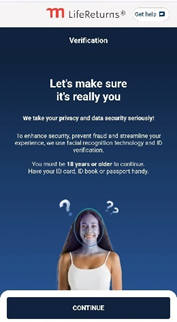
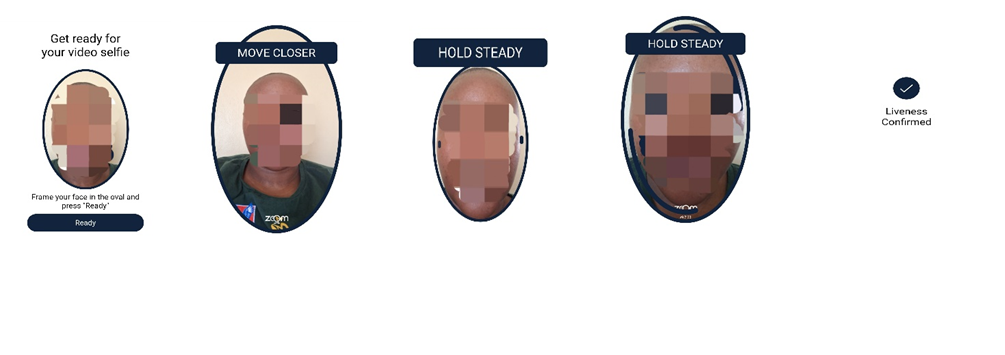 On Android phones (Samsung, Huawei, Oppo, etc) the app will request permision to open in full screen. Tap ‘open full screen’ to allow the liveness check to ensure the liveliness check functions properly. The app will automatically exit full screen after liveness has been completed.
On Android phones (Samsung, Huawei, Oppo, etc) the app will request permision to open in full screen. Tap ‘open full screen’ to allow the liveness check to ensure the liveliness check functions properly. The app will automatically exit full screen after liveness has been completed.
 The app will request access to the iPhone’s camera. Tap ‘Allow’ to give camera permission.
The app will request access to the iPhone’s camera. Tap ‘Allow’ to give camera permission.
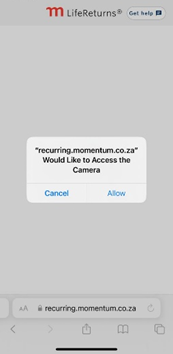
Clients who wear glasses may need to remove them during the liveness check, as glasses can create glare that affects the liveness.
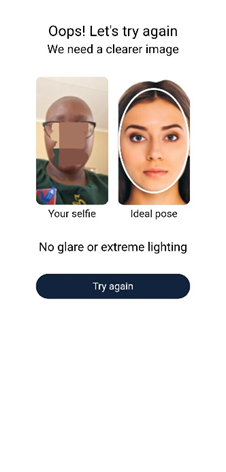
Identification through ID number
The second step of the verification process requires a South African identity number. Non-South African clients, should tap ‘SKIP’
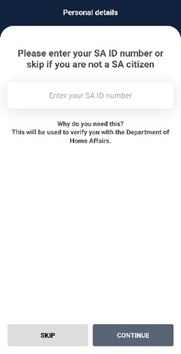 |  |
Consent
The consent screen is divided into two sections: compulsory consent and voluntary consent. We currently default the voluntary consent to ‘Yes’, and the client only needs to toggle it off if they do not wish to give consent. There are many hyperlinks within the consent page, and clients can tap on these links to learn more about the information we collect and for what purpose. A client cannot proceed unless they accept the consent.
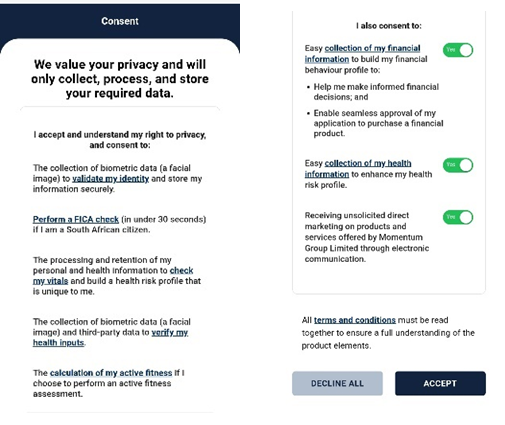
Select assessment
To complete the reassessment process, the client must indicate whether they only want to do a health assessment or also a fitness assessment.
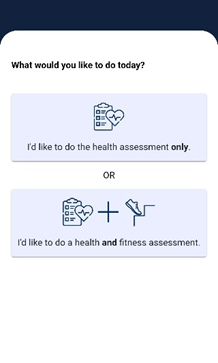
A checklist ensures a client is well prepared before starting the health and fitness assessment.
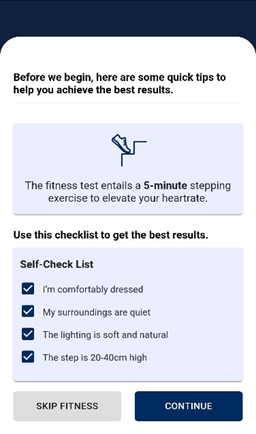
Health profile
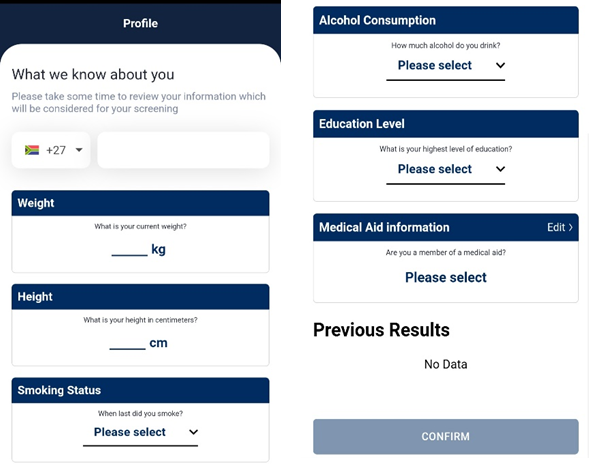
Medication question
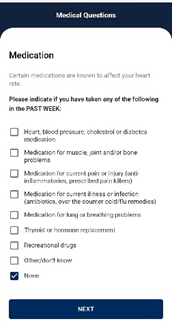
Pregnancy question
This question only applies to females between the ages of 18 and 55 years old.
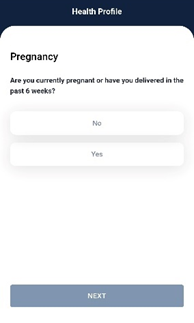
Health assessment
Once the health profile is complete, the client will proceed to the health screening/measurement. Here, they should read the instructions on how to measure and tap on ‘CONTINUE’ or ‘NEXT’ until they reach the screening page.
Instructions
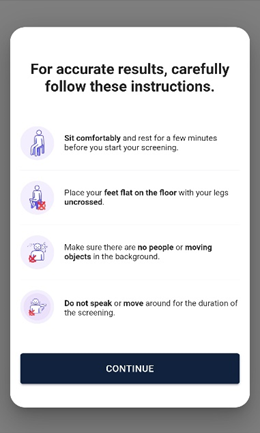 | 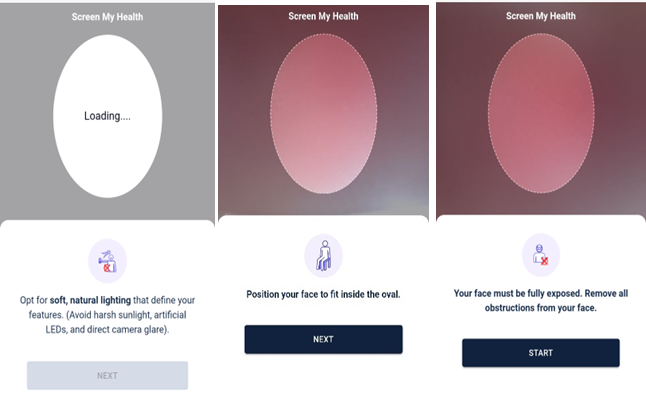 |
Health screening/measurement
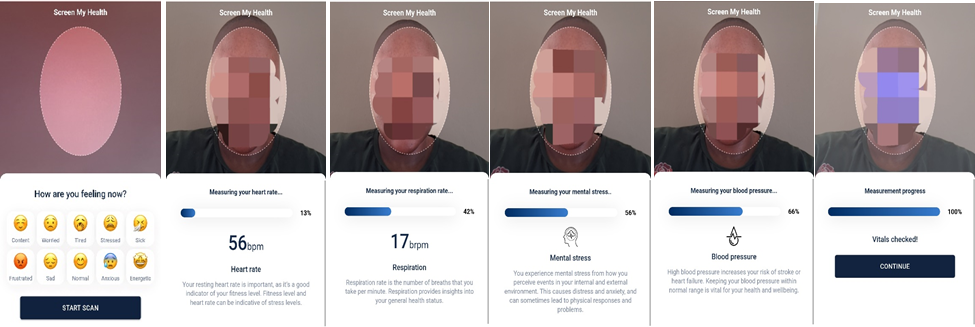
Once health screening/measurement is complete, tap ‘CONTINUE’ to view results. On the results page, tap ‘NEXT’ to proceed to the fitness assessment.

Fitness assessment
The client must tick the boxes on the fitness assessment indemnity page to confirm that they are in good health and can safely engage in physical activity and exert themselves. Tap on ‘ACCEPT’ to proceed to the fitness tutorial.
Indemnity
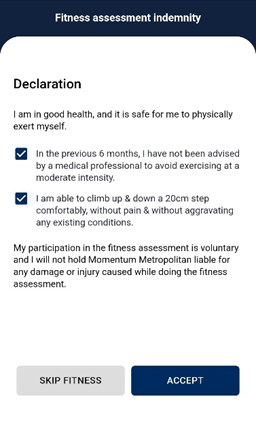
The fitness tutorial begins by outlining the steps to take if a client cannot continue with the fitness assessment. After reviewing the information, they can tap on ‘START TUTORIAL’ to watch a video tutorial on how to complete the fitness assessment.
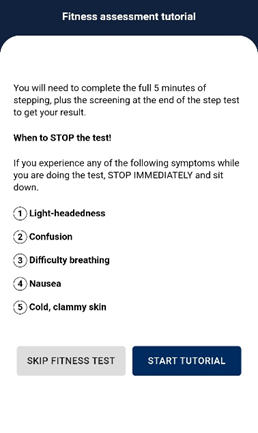
Medication
Refer to: How medication question answers can affect a client’s ability to proceed with fitness assessment
Video tutorial
Clients must watch and listen to the video tutorial before they start.
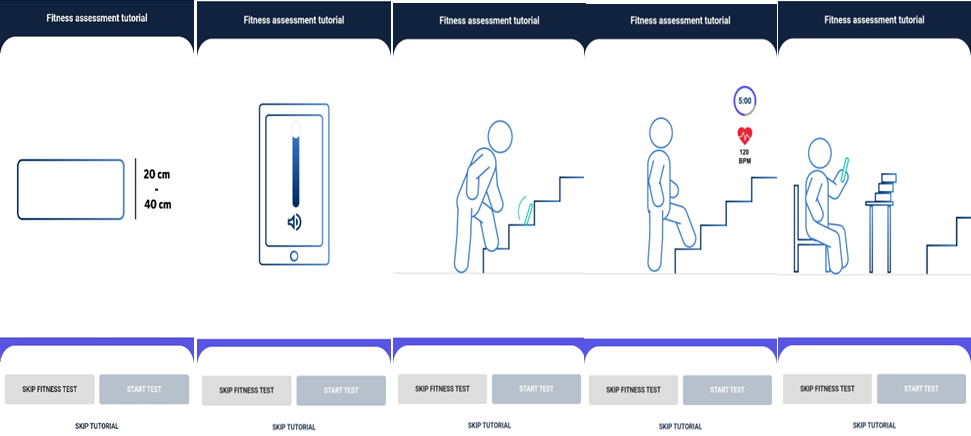
After completing the video tutorial, tap ‘START TEST’ to begin the step test, which lasts for 5 minutes. Voice prompts will inform the client of the remaining time left and indicate when to sit for the fitness screening/measurement.
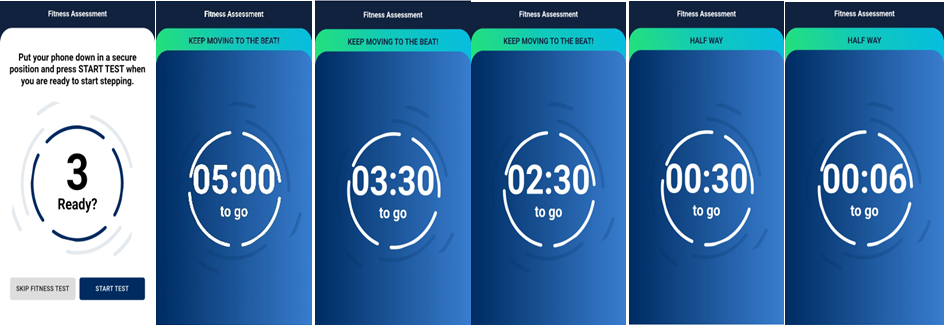
IMPORTANT
The client has six seconds to stop and take a seat in preparation for the fitness screening/measurement. They should not wait until the countdown reaches 00:00 to stop and sit.
Fitness screening/measurement

Fitness assessment results
Once the fitness screening/measurement is complete, the client will be shown their calculated active fitness and their VO2 Max.
VO2 Max is the maximum rate of oxygen consumption attainable during physical exertion.

If we cannot calculate the client’s active fitness level, Kimi will give an estimated fitness level.
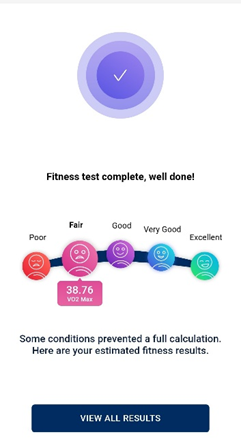
After tapping ‘VIEW ALL RESULTS’, the client will be presented with their fitness and health screening/measurement results.
Please take note: heart rate, stress level, blood pressure, and respiration results shown on this screen are from the first screening/measurement and not from the fitness screening/measurement.